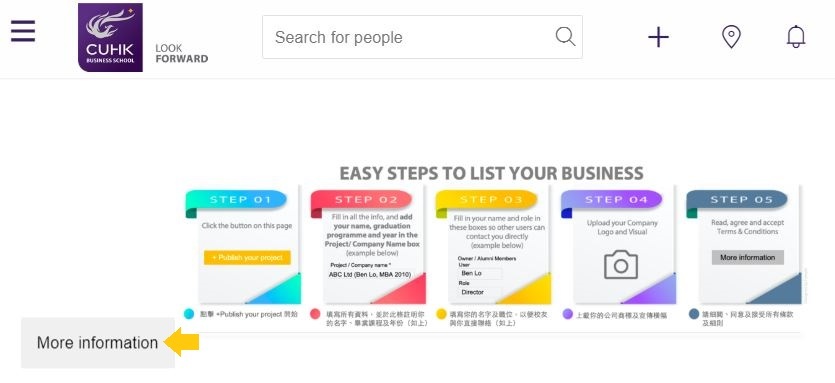Online Business Directory for alumni to promote their own business

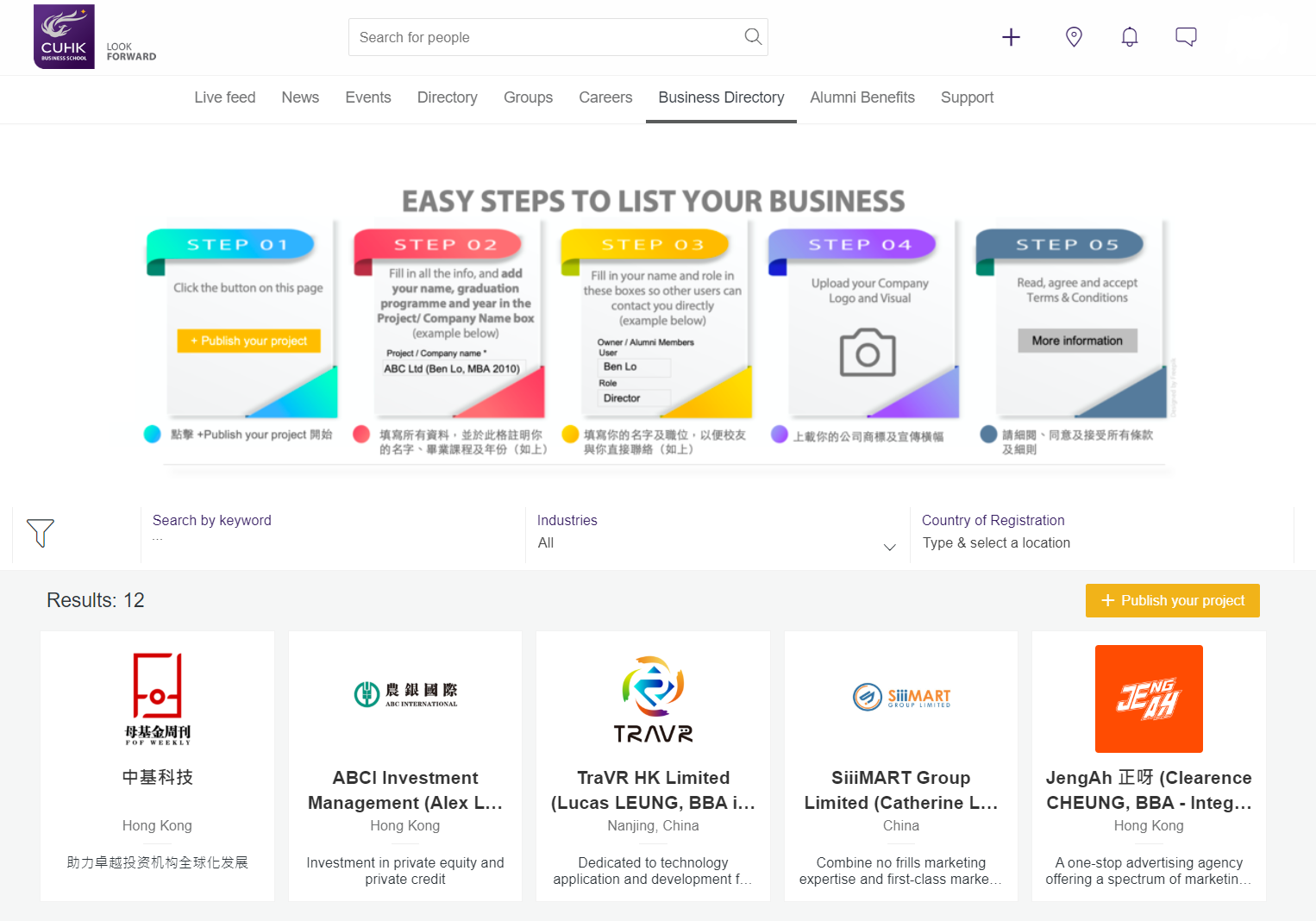
The Alumni and Corporate Affairs Office has launched a new function, the Business Directory, in Alumni Portal for alumni to promote their own businesses and explore potential business opportunities within the alumni network.
You can now search for various companies set up by our alumni under Business Directory section. If you would like to list your own business to the directory, simply follow the steps below:
Step 1: Click the “Publish your project” button at the top right hand corner.
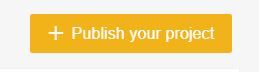
Step 2: Fill in all the info, and add your name, graduation programme and year in the Project/Company Name box.
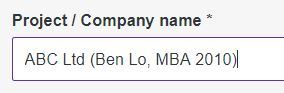
Step 3: Fill in your name and role in these boxes so other users can contact you directly.
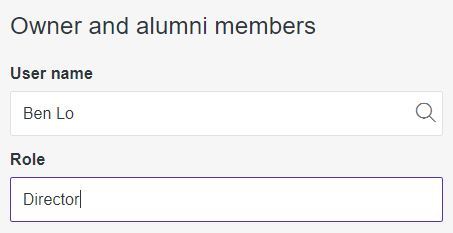
Step 4: Upload your company logo and visual.
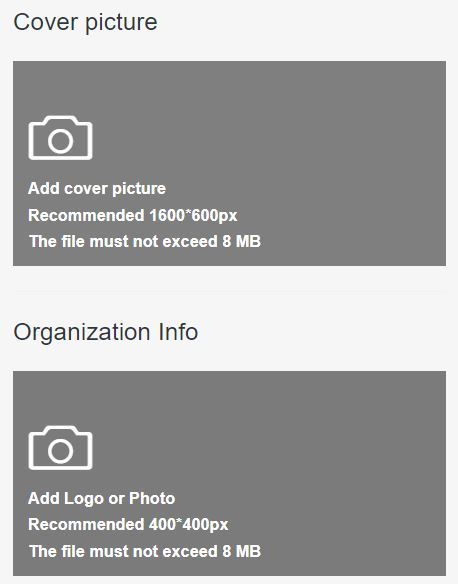
Step 5: Read, agree and accept Terms & Conditions